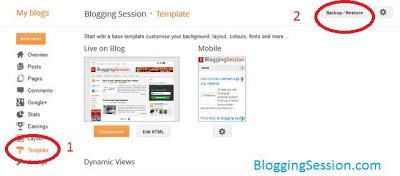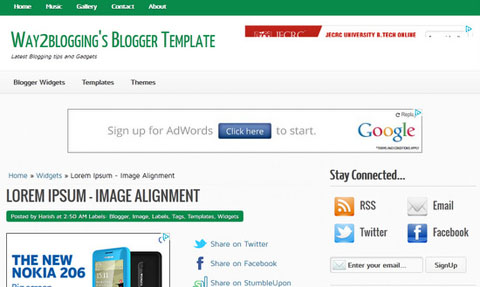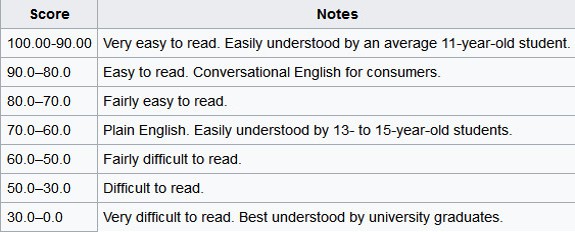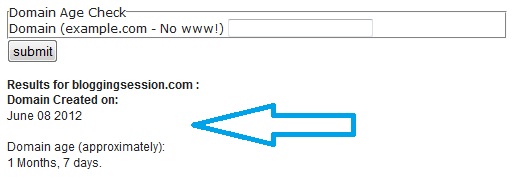Blogger is one of the most popular blogging platforms for bloggers especially for new coming bloggers. It is easy to use and manage without any special skills. Now you can find many of the designers working on blogger templates and providing most of them for free. Some people
look for a custom blogger template for their blogs but sometimes they need a little help to install blogger template on their default template.
look for a custom blogger template for their blogs but sometimes they need a little help to install blogger template on their default template.
So we decided to write a simple 5 Steps tutorial to install for those new bloggers. Check out the below steps one by one to complete your template installation. Here we go!
Step 1: Simple go to your Dashboard and Click on Template.

Step 2: First you have to take a Backup of your current template in case of any errors. So just Click on Backup.
Step 3: A new window of Backup/Restore will open. Just Click on “Download full template” and Save.

Step 4: Now Click the Browse button and find your Template file from your Computer Drive and Open.
Step 5: Just click on Upload button. In case you find a Keep widget/delete widget window. I recommend you to keep widgets and manage them afterward.
Now you have installed your custom template. If you found this simple tutorial useful, just share this with your fellow blogger users. Happy Blogging!